Published on September 23, 2024 by Narendra Kumar Jangir
Introduction
Cloud migration is the process of moving applications, data, business elements, infrastructure, security and other objects from on-premise infrastructure to a cloud-based environment. This entails more than just workload transfer – possibly rethinking the best use of cloud capabilities. There are a number of models of infrastructure deployment available, including IaaS, PaaS and SaaS, so a business can determine the manner of migration appropriate to its needs.
This guide details the steps, considerations and best practices to effectively migrate the on-premise environment to the cloud, specifically for Azure financial services cloud migration.
Benefits of migrating to Azure
Microsoft Azure has become one of the most stable cloud platforms available today, providing a wide array of services that enable businesses to make processes simpler, increase scalability and reduce expenditure.
-
Scalability: Azure offers elastic resources that can be scaled up or down depending on the workload. This enables a business to scale its operations up or down depending on demand without requiring high investment in infrastructure.
-
Cost efficiency: Conventional on-premise IT infrastructure is usually costly to maintain. Azure works on a pay-as-you-go model, enabling companies to pay only for the resources being used.
-
Better security: Microsoft invests heavily in Azure’s security features such as data encryption, identity management, access control, threat detection and compliance certifications. This translates into better security than with traditional on-premise solutions. These security features are in full compliance with a number of industry standards and regulations.
-
Disaster recovery and backups: Reliable Azure infrastructure, together with redundancy in data centres, ensures that services are always available, eliminating risks of downtime and data loss. Azure has good disaster-recovery solutions, ensuring that the data is safe and recoverable in the event of unforeseen circumstances.
-
Global reach and high availability: The global spread of Azure data centres, together with redundancy, ensures that services are always available. This makes any application built with Azure available with low latency, no matter where users are based.
-
Innovative capabilities: Azure comes with several new capabilities of advanced technologies such as artificial intelligence, machine learning and big data analytics that help businesses innovate and stay ahead.
Azure’s migration journey
The following is a snapshot of the four-step process, with details of best practices at each stage to ensure a secure and efficient migration:
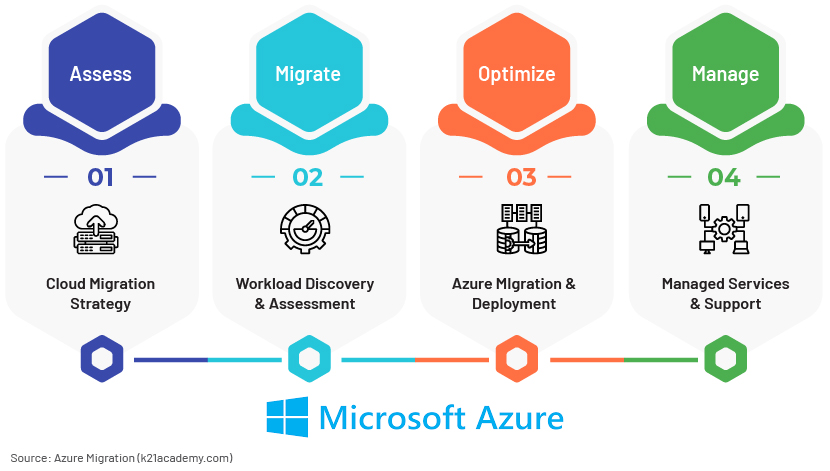
Assess
We need to plan and prepare fully before deciding to launch the process of migration. The following are certain primary considerations. Migration should be conducted as follows:
Infrastructure assessment
The first step in the cloud migration process is to identify whether the organisation is ready for such a change. This highlights the importance of providing a full view of the business demand for IT infrastructure. This stage helps draft a complete migration plan that clearly lists the challenges likely to be faced.
-
Inventory assessment: Create an inventory of all applications, workloads, kinds of data and dependencies in the IT setup.
-
Performance evaluation: Study the performance of the on-premise applications and workloads. This helps choose the right Azure service that matches or enhances the performance.
-
Security and compliance: Ascertain security protocols and compliance regulations that may apply to the organisation and data, to ensure the migration strategy abides by these standards.
Migrate
Developing a migration strategy: For cloud migration to be successful, a clear strategy needs to be in place. Some of the most popular approaches are as follows:
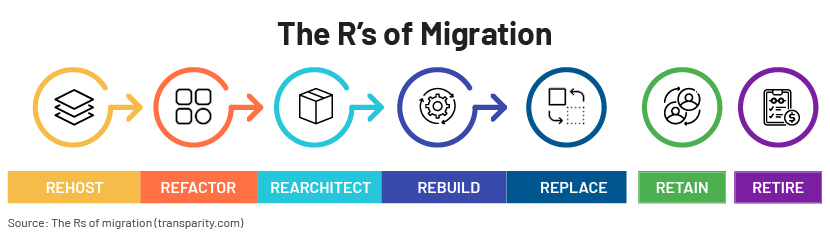
-
Rehosting (lift and shift): This is the quickest way of moving applications and data with minimum changes. This is typically executed very quickly, even disregarding associated native benefits of the cloud.
-
Refactoring: This is where a customer may modify applications to better suit a cloud platform.
-
Rearchitecting: It is all about re-imagining how applications are built and run on the cloud. In the end, it should enable an extreme use of cloud-native architecture by using services such as Azure Functions or Azure Kubernetes Service.
-
Rebuilding: Here, an app is rebuilt from scratch using cloud-native technologies.
-
Replacing: We can replace an on-premise model with a cloud-native equivalent, e.g. replace the on-premise model for Microsoft Dynamics with Dynamics 365 in Azure.
-
Retaining: Not everything needs to be migrated. Critical systems with dependencies or that are well served on-premise should be evaluated and retained.
-
Retiring: Identify the applications or services that no longer appear to add value or are obsolete. This will help simplify migration.
Migration planning: Once a migration approach has been decided upon, a granular migration plan will include the following:
-
Timeline: Develop a timeline with set milestones at each stage of the migration process.
-
Resource allocation: Identify who does what, where, when and how in the team working on the migration effort.
-
Budgeting: Prepare a budget, accounting for costs that could be incurred during the course of the migration, such as Azure service charges and third-party tool charges.
-
Training: Ensure that the team has the knowledge required for managing and operating in Azure. We may want to check whether Microsoft offers training or resources in this area.
Azure migration tools: Microsoft offers a range of tools and services that can enable/assist organisations in moving to Azure in more seamless and superior ways.
-
Azure Migrate: A comprehensive service that helps assess, plan and execute the migration. It can assess workloads on-premise and map dependencies.
-
Azure Site Recovery: It helps execute disaster recovery for on-premise workloads and supports high log availability for replicating applications to Azure with shorter downtime.
-
Data Box: This is used to move large amounts of data during a migration. It is a physical device that automatically transfers data to Azure, minimising the use of network bandwidth.
-
Azure Database Migration Service: This platform migrates on-premise databases simply and securely to Azure.
-
Azure Arc: This helps manage servers and Kubernetes clusters from outside of Azure within a single control plane, providing for simplified management within a hybrid cloud environment.
Migration phases
Migration to Azure should not be a one-off occurrence. The following approach could be adopted as a blueprint:
-
Pilot phase: Start with a small pilot project to use non-critical applications or workloads. This will acquaint the team with Azure's capability and resolve issues before going live with more critical systems.
-
Core migration phase: Move the core applications that affect the business. Focus should first be on the easiest-to-migrate applications; this is so that the team working on the project gains confidence.
-
Data migration phase: Ensure the data migrates with the applications. This means moving along supported databases, sharing files or any other kind of data structures to appropriate Azure services such as Azure SQL Database or Azure Blob storage.
-
Final migration phase: Having successfully migrated the main applications and with everything running smoothly in Azure, complete the migration of other workloads until the on-premise infrastructure can be phased out.
After each application or workload is migrated, it is important to test them well to ensure they will work seamlessly. Execute performance and security testing, and user acceptance testing (UAT) to ensure the applications are ready for use.
Once the testing is complete, divert traffic from on-premise applications to their Azure-hosted counterparts. At this point, monitor performance metrics very carefully.
Optimise
After powering on workloads, resources should continue to be optimised. Analyse behaviour and trends and make use of Azure’s autoscaling features to scale up or down depending on demand.
Manage
Build a culture of learning within the organisation using Azure certification for employees, ensuring they keep abreast of new features released. Develop a support system that will foster new inputs and ideas on the use of Azure capabilities.
Post-migration security review: Extensively review security settings after migration; this includes modifying access controls, reviewing compliance settings and ensuring data protection measures are in place.
How Acuity Knowledge Partners can help
Our team of skilled engineers have expertise and hands-on experience in working with Azure services and on-premise-to-Azure migration. We start with a thorough assessment of on-premise infrastructure and applications that would benefit from the migration. We then design a migration strategy to ensure minimal downtime in existing infrastructure, considering factors such as data security, compliance and cost optimisation. We follow best practices to ensure the migrated applications and services are optimised for performance, scalability and resilience in the Azure environment. Throughout the migration process, we provide comprehensive support for seamless data transfer, integration with existing systems and deep testing to ensure everything works as expected after migration. We help unlock the full potential of cloud computing, together with cost reduction and operational efficiency.
Sources:
- https://azure.microsoft.com/en-in/resources/cloud-computing-dictionary
- https://k21academy.com/microsoft-azure/architect/azure-migrate/
- https://www.transparity.com/app-innovation/five-modernisation-and-migration-routes-the-rs-of-migration/
What's your view?
About the Author
Narendra has more than 12+ years of experience in the software development industry and in finance domain. He is a seasoned Solutions Architect with proven expertise in successful digital transformation through the design, development and implementation of enterprise level, complex large scale software systems leveraging cloud services and solutions. He is proficient in managing cloud-based solutions which have resulted in improved cost-efficiency and streamlined operations for global clients. Narendra holds a B.Tech. degree in Information Technology from Poornima College of Engineering, Jaipur and also a certified Azure Solutions Architect.
Like the way we think?
Next time we post something new, we'll send it to your inbox







